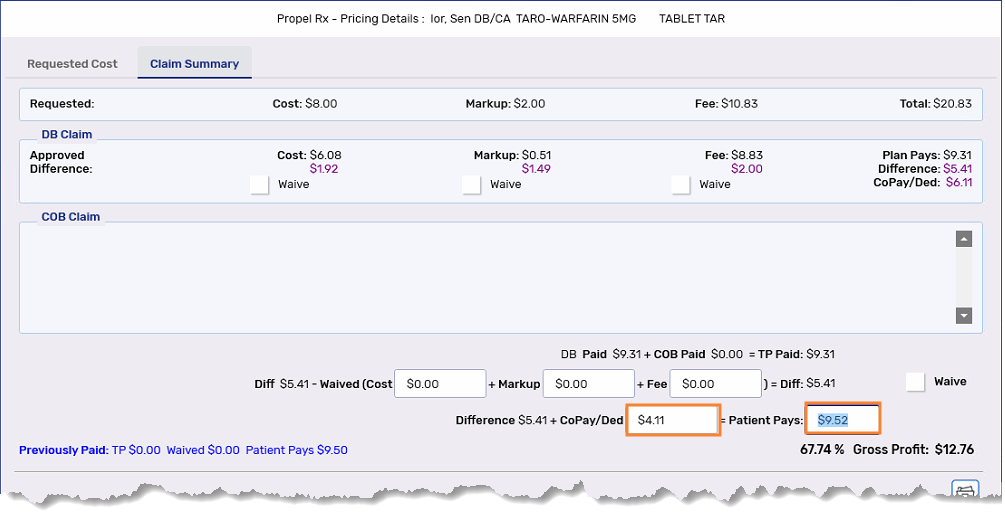Manual Waiving in the Claim Summary Window
This topic is intended for Independent pharmacies only and is not applicable to Rexall pharmacies.
In the Claim Summary window, checkboxes and fields can be used to waive full or partial cost, markup, fee, and/or copay/deductible differences. When a prescription completes adjudication, the Claim Summary window opens automatically giving you the opportunity to manually waive differences. For scenarios where the Claim Summary window does not open automatically, see Skipping the Claim Summary Window.
Waive Checkboxes in Claim Summary
The Waive checkboxes are available when a prescription is billed to one online Third Party plan and a difference is returned for the cost, markup, and/or fee. In a coordination of benefits (COB) scenario, the differences returned by the primary Third Party plan are passed automatically to the next plan. No waiving can occur in the middle of adjudication between Third Party plans; the Waive checkboxes are not available.
When a Waive checkbox is selected, the full difference is waived. To waive a partial difference, you can use the Waived fields. The value waived appears in the Waived field for the corresponding cost aspect.
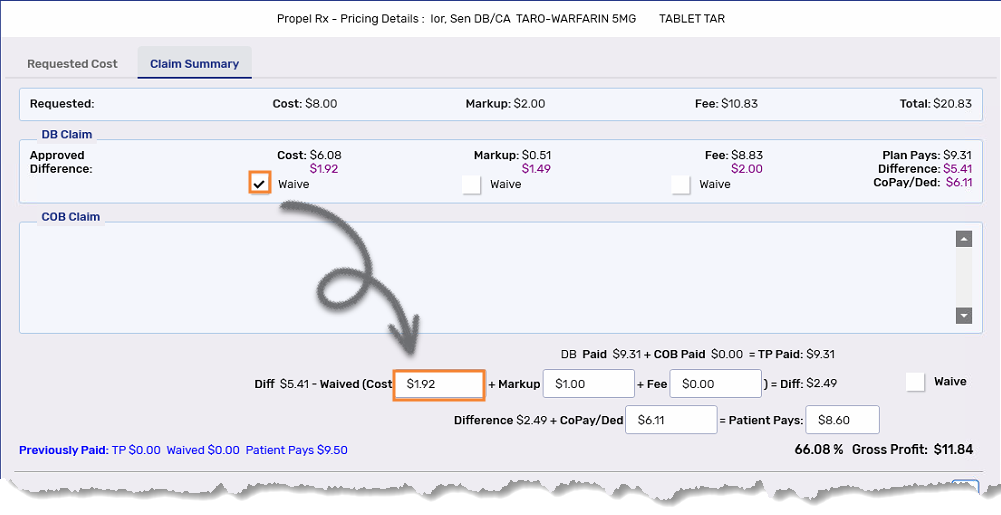
Waived Fields in Claim Summary
The Waived fields are available when a prescription is billed to one or more online Third Party plans and a difference is returned for the cost, markup, and/or fee. Unlike the Waive checkboxes, the Waived fields are available in a COB scenario, as they apply after a prescription has completed adjudication.
Freeform values can be entered in the Waived fields so a partial waive can be applied. If the entire difference is waived, the corresponding Waive checkbox is automatically selected at the top, if applicable. To waive all differences for the cost, markup, and fee, select the Waive checkbox to the right.
The following restrictions apply to Waived values:
-
They must be positive values.
-
They cannot exceed the difference returned by the primary Third Party plan for the corresponding cost aspect.
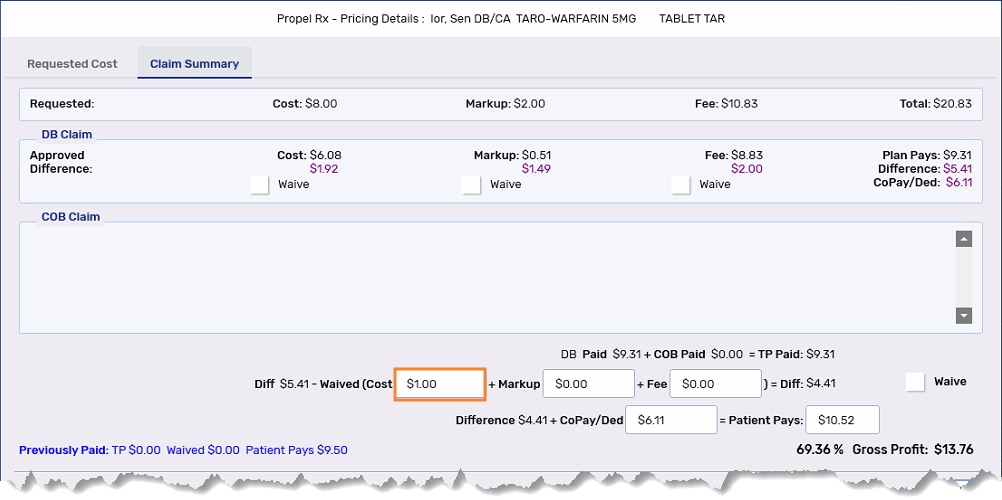
CoPay/Ded in Claim Summary
In the Claim Summary window, there is no Waived field for the copay/deductible. However, you can still waive all or a portion of it by changing the value entered in the CoPay/Ded field. When a value is entered in the CoPay/Ded field, it becomes the copay/deductible for the prescription.
The following restrictions apply to the CoPay/Ded value:
-
It must be a positive value.
-
It cannot exceed the copay/deductible returned by the final Third Party.
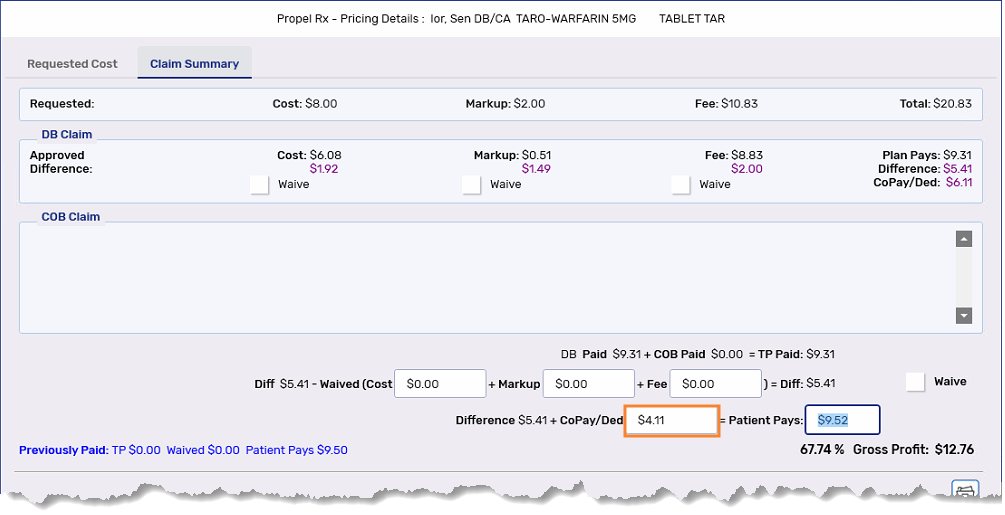
Patient Pays in Claim Summary
The Patient Pays amount is the amount paid by the patient. When you choose to waive differences in the cost, markup, fee, and/or copay/deductible, the Patient Pays amount is updated to reflect the adjustments. When the Patient Pays value is manually adjusted in the Claim Summary window, differences are deducted in the following order until the entire adjustment is accounted for: copay/deductible > fee > markup > cost.
Verify that you only waive appropriate amounts. To decide if amounts should be waived, compare the Patient Pays field to the Previously Paid field.